Hello to all my stamping friends! I trust everyone had a GREAT Thanksgiving and took full advantage of all the Black Friday deals. You can bet that I sure did…lol – it’s one reason I haven’t posted lately. I just don’t know how you all manage to cook, shop and keep your blogs up all at the same time. My hat’s off you each of you that do!!!
My morning has been dedicated to working on this tutorial for all of you that asked for it, I did the best I could, if a question comes up or I didn’t make something very clear, you know I’m just a click away.
Step 1
Using Crumb Cake punch six scalloped ovals. Using Crumb Cake Ink distress the edges on each end of the ovals. Using Early Espresso Ink distress again the same edges on each end of the ovals, restricting to just the very edge. As pictured in the first oval below.
Step 2
Cut each oval in half and snip off the outside bottom edges. The width of your pinecone depends on how much of the outside bottom edges you cut off. If you want a small more narrow pinecone, trim off more.
Step 3
Make tear shaped snippets in the valley of each scallop. As pictured in the third scallop.
Step 4
Using your Mat Pack – on the BACK side of each scallop,work a stylus over each and every scallop WELL. You need to break down all the fibers in these areas.
Turn over and you can see how it begins to take on the resemblance of a pinecone. On this side push your stylus in at the base of each one of those tear drop shaped cuts….
watch your pinecone pop up with a 3D effect. The more you push in with the stylus the more 3D you’ll have.
Place a glue dot in the center of five of the pieces, leave one without – this one will be put on last.
I forgot to do that and had to pull one glue dot off. Now layer one on top of the other. With the last piece in place, I just kind of pinched the bottom together and adhere with another glue dot so that it stays together at the bottom.
Now just sit back and play with it. I take my pick and lift different edges upwards…..anything you like that will give it some realistic shape.
Dazzling diamonds added on the edges might be a nice touch. *smile*
Now just nestle your pinecone in with some leaves and a ribbon and your set!
Here’s an idea - I purchased an Olive Garden Gift Certificate for a Thank You Gift. I didn’t realize that it would be enclosed in such a nice card already made. I thought I was going to just get the card itself. Well this is what I did with it to make it a little more personable.
I stamped the ‘Elegant Thank You’ image onto Very Vanilla CS, heat embossed it with gold, punched it out with the ornament punch and added the ribbon. How easy was that!
I hope this answers your questions on the pinecone. I sometimes have a hard time explaining myself, just because I know what I’m doing, I think everyone else does too. *smiles* Let me know if you get stuck along the way.
Have a good one – See you tomorrow!
&
Thanks a bunch for stopping by!










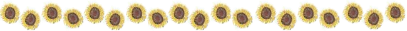


17 comments:
Great picture tutorial, Linda! I'm with you ... admire the ones who do it all. My stamping has taken a backseat to family, shopping and decorating. Hope to get into my stamp room today as it is rainy and cold here.
Linda, this tutorial is brilliant! I think I could make one now that I've seen this. Thank you so much for going to the effort for us! Hugs, C
Linda, your step by step tutorial is just brilliant. As soon as I saw the title of your post, I gathered my supplies and made one on the spot. The directions were so easy to follow. Now I just have to make the card to go with it. Thank you so much for the inspiration.
Thanks for the tutorial! Wonderful, I will have to give it a try!
Thank you, thank you, thank you for the pdf tutorial!!!! This was exactly what I wanted. I LOVE that pine cone. You are an awesome possum! Thank you again sooo much!
Great instructions! Thanks so much for taking the time to do that for us :o) I sure hope to have time to play tonight!!
Wonderful tutorial...and I love how you gussied up the Olive Garden gift certificate envie! Beautiful!
Linda, now your pine-cone totally makes sense, how creative. And what a great way to dress up the gift card's card!
You totally rock Linda!! That tutorial is amazing. You can bet I'll be making me some pine cones this weekend!!
Oh what a fabulous tutorial.... you rock lady!!! Your tutorials are always user friendly! Hugs,
awesome Linda! I almost had it in my try! lol I love yours.. it looks so real! Thank you, Thank YOU!
You're a genius! xxx
love your pine cone, looks so 3d and its just great! :) thanks for sharing
you.are.amazing.
Thank you so much for tutorial. I plan to make one right now!!
Wow, your tutorial is so well described that I bet I can make one easily enough! Thank you for sharing! As an aside, I keep checking back on McGill's site and the pine punch is still on back - order. found one on Internet for about $35.00 - got a good laugh at that one. I'll just wait it out but am anxious to have one - it adds to much to your card designs!
thank you for such an informative tutorial! TFS
Post a Comment